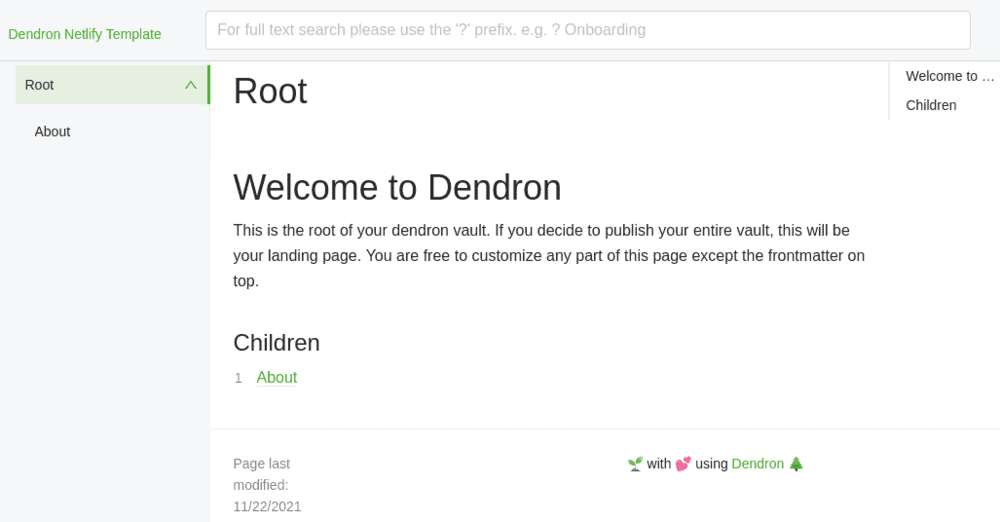About this template
Dendron Workspace Template for Netlify Publishing

🌱 Publish a Dendron Workspace to Netlify! ⚡️ Made with Dendron, which uses Next.js to build a static website out of your notes, documentation, and/or blog content written with an extended Markdown.
If you have been experimenting with different approaches to Personal Knowledge Management (PKM), then Dendron may be the tool you've been looking for.
This project is a minimal setup template for publishing a Dendron Workspace to Netlify.
Directions on how to use this template are mentioned in:
For a more detailed understanding of how Dendron publishing works, and what's going on behind the scenes, reference:
What is Dendron?
Dendron is an open-source, local-first, markdown-based, note-taking tool built on top of VSCode. Like most such tools, Dendron supports all the usual features you would expect like tagging, backlinks, a graph view, split panes, and so forth. But it doesn't stop there - whereas most tools (try to make it) easy to get notes in, they tend to make it hard to get them back out later, and it only gets worse as you add more notes. Dendron helps you get notes back out and works better the more notes you have.
Kevin Lin originally created Dendron because he'd accumulated over 20k notes on programming and various other topics and couldn't find a tool that would let him easily add and find notes from within his knowledge base.
Traditional note-taking tools are often too rigid by having an in-flexible hierarchy that doesn't let you file a note in multiple places. Newer tools are too flexible by eschewing hierarchies altogether in favour of relying solely on backlinks.
Dendron finds the usable center between the two extremes by supporting backlinks of any two arbitrary notes while also maintaining a canonical hierarchy for every note. We do this through our hierarchal first approach to note taking that relies on the combination of hierarchies, schemas, and path based lookups.
With Dendron, you can create, find, and collaborate on information that matters to you.
Related
- Dendron Getting Started Guide
- Dendron Publishing Guide
- Dendron FAQ
- Dendron Concepts
- Netlify Docs Home Page
Dendron Community
- Join the Dendron Newsletter
- Join Dendron on Discord
- Follow Dendron on Twitter
- Checkout Dendron on GitHub
What happens when you Deploy to Netlify?
Once you click the Deploy to Netlify button you’ll be dropped into a simple signup workflow. Connect your Git repository and hit save, and Netlify will deploy the site to a global content delivery network. You’ll receive a link to your live site’s URL.