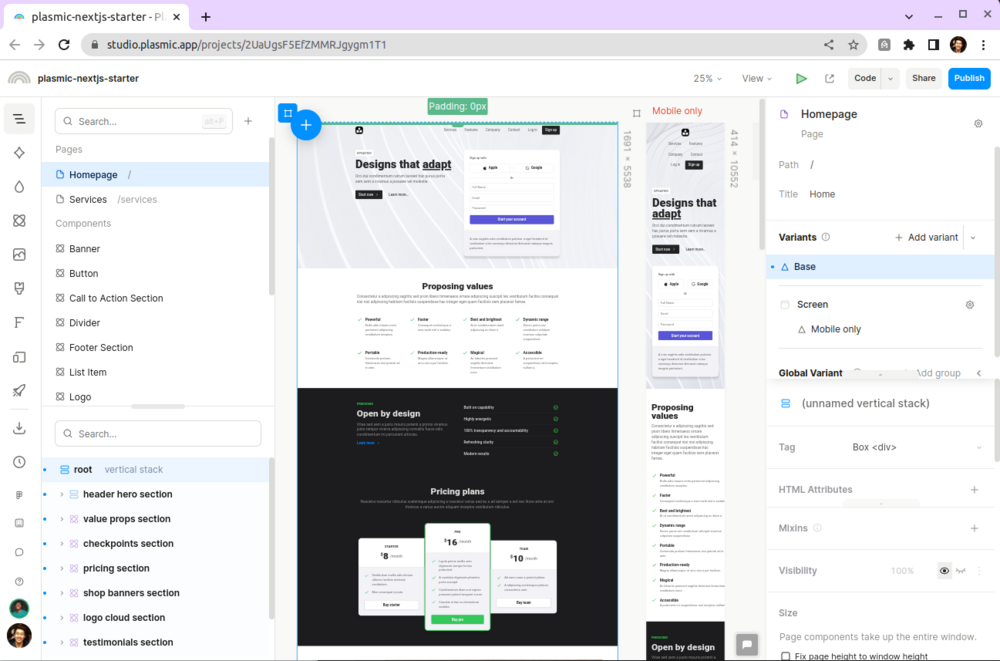About this template
The ultimate starter for visual page building with Next.js. Just create a Plasmic project, and start visually building your Next.js pages.
Demo live at: https://plasmic-nextjs-starter.netlify.app
Features
- Visual editor for your webpages, integrated into your Next.js codebase
- High performance sites
- SEO friendly
- Import your existing code components into the Plasmic Studio
- Connect to CMS and commerce backends
What happens when you Deploy to Netlify?
Once you click the Deploy to Netlify button you’ll be dropped into a simple signup workflow. Connect your Git repository and hit save, and Netlify will deploy the site to a global content delivery network. You’ll receive a link to your live site’s URL.