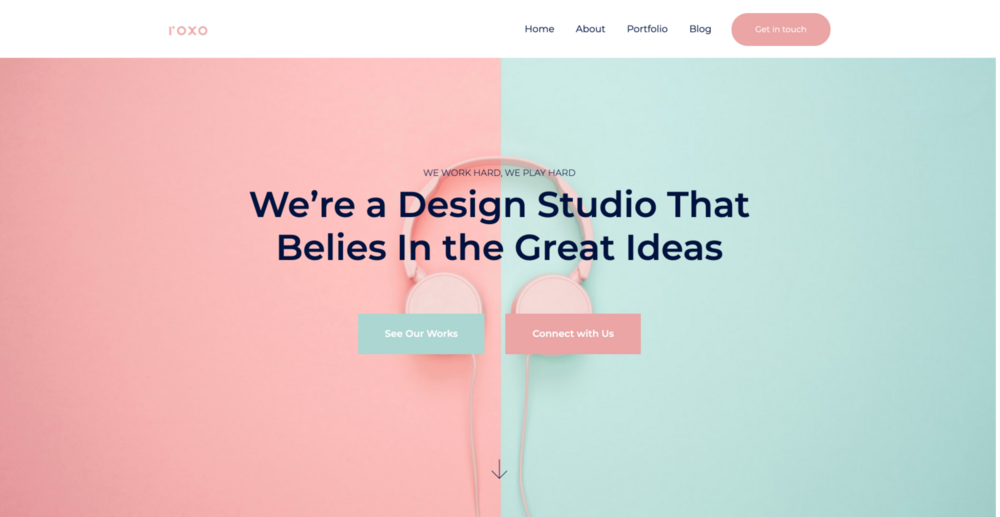About this template
Roxo Eleventy
Roxo is a digital agency theme for creative agencies, freelancers, graphic designers, photographers. Can be used for any kind of corporate websites who provides digital services with many expertise such as Design, Digital Products, Development, Campaign & Content, Employer Branding, Animation & Motion Graphics ,Packaging & Product Design, Retail & Spacial, Print & Editorial Design, Concept/Text, Information Design etc. Roxo ’s contact form is supported Formspree.
Table of Contents
Installation
-
Add the repository into your Eleventy Project repository by
git clone https://github.com/StaticMania/roxo-eleventy.git -
Install npm dependencies by
npm install -
Build and run project by
npx run devand see the result athttp://localhost:8080/
Features
- Responsive Ready.
- Powered by Bootstrap 4.
- Dedicated portfolio and blog page.
- Well formatted code.
- Easy Customization.
- Formspree Contact form.
- Crafted for Design Agency/ Portfolio
Licensing
This Repository is licensed under the MIT License
Need-Help
Need help to build Eleventy websites with your custom requirements. Feel free to contact with us.
What happens when you Deploy to Netlify?
Once you click the Deploy to Netlify button you’ll be dropped into a simple signup workflow. Connect your Git repository and hit save, and Netlify will deploy the site to a global content delivery network. You’ll receive a link to your live site’s URL.